In today’s digital world, high-quality visuals matter more than ever. Whether you’re selling products online, designing graphics, or creating social media content, having a clean, background-free image can make all the difference. But with so many background remover tools out there, how do you find the best one?
If you’ve ever spent way too much time manually erasing backgrounds or struggling with complicated software, you’re not alone. Fortunately, AI-powered tools now make it easier than ever to remove bg quickly and efficiently. In this guide, we’ll explore the top background remover tools, their features, and how to pick the right one for you.
Why You Need a Background Remover
Background removal isn’t just for professional designers. Whether you’re working on product images, social media posts, or personal projects, a background remover can help you:
- Enhance image quality: A clean background makes your subject stand out and gives your visuals a polished, professional look.
- Save time: AI-powered tools can remove backgrounds in seconds, freeing you from tedious manual edits.
- Boost engagement and sales: High-quality images attract more attention, which can lead to higher conversions for businesses.
What to Look for in a Background Remover
Not all background removers are the same. Here are a few key features to consider:
1. Accuracy and AI Performance
The best tools should detect fine details and edges accurately, making cutouts look natural.
2. Ease of Use
A simple drag-and-drop interface makes the process smoother, especially if you’re not a design expert.
3. Speed and Efficiency
If you need to process multiple images, a fast and efficient tool is a must.
4. Customization Options
Some tools allow manual adjustments, giving you more control over the final look.
5. Pricing and Accessibility
While some tools offer free basic features, others require a paid plan for high-resolution downloads and advanced editing options.
Top Background Remover Tools
Here’s a closer look at some of the best background removal tools available today:
1. Remove.bg
Best for Quick and Automatic Background Removal
Remove.bg is one of the most well-known tools for instantly removing backgrounds. It uses AI to cut out backgrounds in just seconds.
Pros:
- Fully automated and user-friendly
- High accuracy with AI detection
- Free version available (with limitations)
Cons:
- Limited manual editing options
- Paid plans required for high-resolution images
2. Adobe Photoshop
Best for Professionals and Advanced Users
If you want full control over background removal, Adobe Photoshop is the way to go. Features like Select Subject and Remove Background help you achieve precise edits.
Pros:
- Powerful and precise editing tools
- Layer-based editing for complex projects
- Ideal for professionals
Cons:
- Steep learning curve
- Subscription required
3. Canva Background Remover
Best for Social Media and Marketing Creators
Canva’s background remover is a great tool for marketers and content creators who want to edit images quickly within a design platform.
Pros:
- Easy-to-use, no experience needed
- Great for social media and marketing visuals
- Integrated with Canva’s design features
Cons:
- Only available with Canva Pro
- Not as precise as Photoshop
4. Fotor Background Remover
Best for Budget-Friendly Editing
Fotor offers a simple, AI-powered background remover with a free option, making it a great choice for those on a budget.
Pros:
- Free version available
- AI-powered automation
- Available on desktop and mobile
Cons:
- Free version includes watermarks
- Less precise compared to Photoshop
5. Clipping Magic
Best for Customizable Background Removal
Clipping Magic provides AI-powered background removal along with manual fine-tuning options, perfect for users who want more control.
Pros:
- Advanced edge refinement tools
- Manual touch-up options
- Supports bulk image processing
Cons:
- Requires a subscription
- Better suited for experienced users
How to Choose the Right Background Remover
Still unsure which tool to use? Here’s a quick guide:
- For quick, automatic removal: Choose Remove.bg.
- For professional-level editing: Go with Adobe Photoshop.
- For social media and marketing graphics: Canva Background Remover is a great choice.
- For a budget-friendly option: Fotor is worth trying.
- For more manual control: Clipping Magic is the best bet.
Final Thoughts
Background remover tools have made image editing faster and easier than ever. Whether you’re a designer, business owner, or content creator, there’s a tool that can help you achieve clean, professional-looking images effortlessly.
Try out these background removers and see which one fits your needs best!